GL Distribution
Use the GL Distribution window to supply one or multiple General Ledger accounts needed for a transaction.
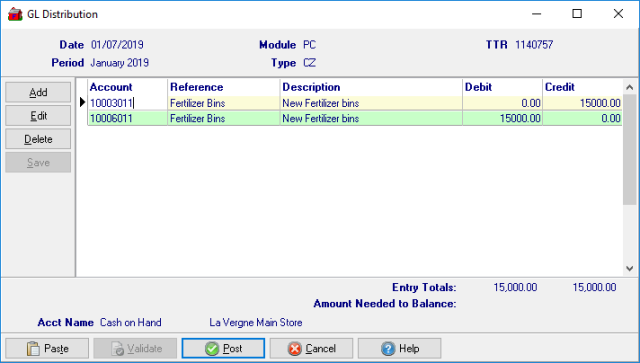
The top of the window provides
| Date: Displays Date selected in the transaction | Module: Two letter abbreviation of the module for the transaction. |
| Period: The current Financial Period | Type: Transaction Type |
TTR indicates the TTR ID assigned to the transaction.
Click Add for an additional line to add additional GL accounts to the transaction.
 an additional line to the grid
an additional line to the grid
 enables changing the GL Account selected.
enables changing the GL Account selected.
 removes the selected line
removes the selected line
 commits the entry to the grid.
commits the entry to the grid.
Entry Totals displays the Debit and Credit column totals.
Amount Needed to Balance will display any difference between the Debit and Credit columns that needs to be applied to a GL account to balance the transaction.
The Acct Name in the footer displays the General Ledger account name and Department.
 writes the information to the GL accounts included.
writes the information to the GL accounts included.